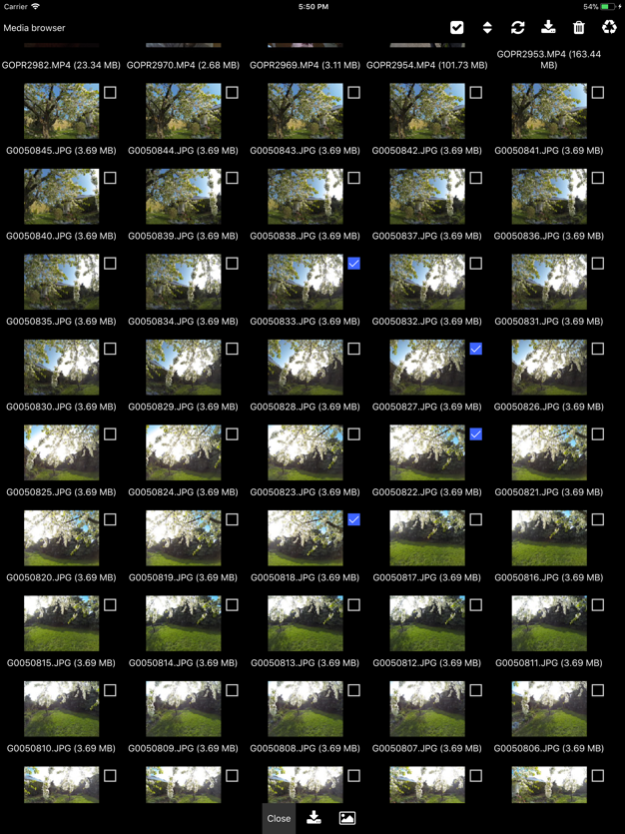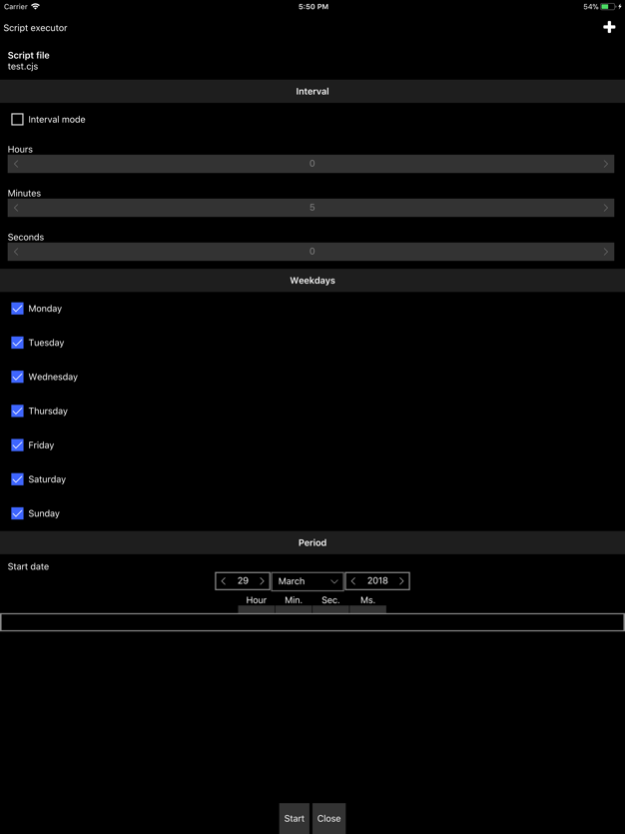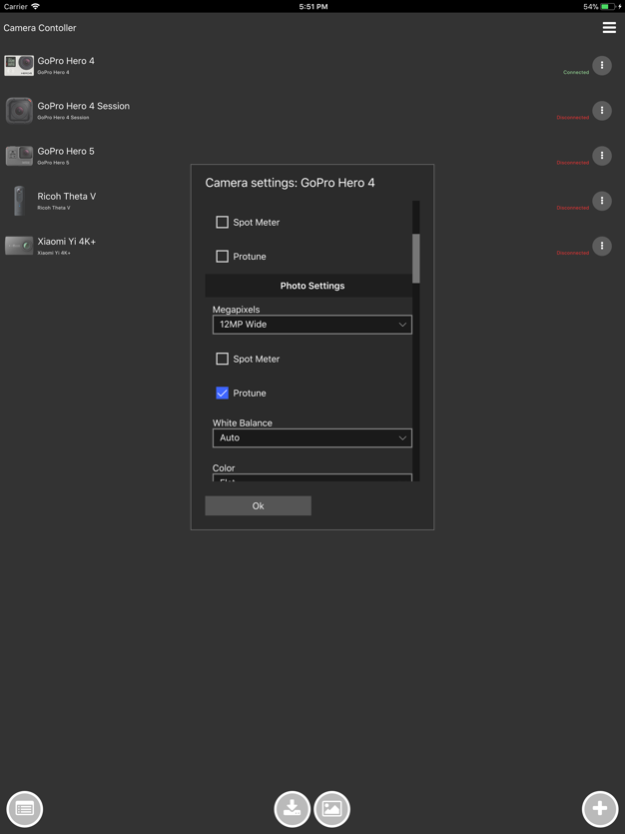Camera Controller Lite 1.0.8
Continue to app
Free Version
Publisher Description
The Camera Controller app controls action cameras like GoPro Hero, Xiaomi Yi, and Ricoh Theta cameras.
Demo video: https://youtu.be/tTHdSfI1jhg
## Features ##
- Supported models: GoPro Hero 2 (Wifi backpack), Hero 3, Hero 4/Session, Hero 5/Session, Hero 6, Hero 7, Fusion (360°), Hero+, HERO (2018), Xiaomi Yi/Yi 4k/Yi4K+, Ricoh Theta S/SC/V.
- Connect to Wifi networks directly from the app (iOS 11 and newer).
- Media browser for downloading photos and videos from the camera.
- Script executor: execute scripts at specific weekdays, intervals, time ranges, time-lapse, etc.
- Manage multiple-cameras.
- Live preview (model dependent).
- Customizable quick access mode.
- Port scanner (for finding cameras connected in Wifi client mode).
- No hidden cloud uploads or account registration.
## Scripts ##
The Camera Controller app executes custom scripts using the built-in script executor. Scripts can control almost all aspects of the camera. Example scenarios are HDR/exposure series, time-lapse, custom capturing settings, multi-camera setups (for cameras which support Wifi client mode), automatic media backup,...
YouTube playlist (how-tos): https://www.youtube.com/playlist?list=PLP8X6xYv-qCybg_tfhGYcKZLWFjs-Z_eb
Help: https://www.tequnique.com/cchelp/doku.php
Website: https://www.tequnique.com/cameracontroller
Please read camera model specific notes first: https://www.mobwheel.com/cchelp/doku.php?id=camera-specifics
Oct 24, 2018
Version 1.0.8
- Added support for GoPro Hero 7 cameras.
- Added RAW (*.gpr) media download support for GoPro Hero 6 and 7 cameras.
About Camera Controller Lite
Camera Controller Lite is a free app for iOS published in the Screen Capture list of apps, part of Graphic Apps.
The company that develops Camera Controller Lite is Harald Meyer. The latest version released by its developer is 1.0.8.
To install Camera Controller Lite on your iOS device, just click the green Continue To App button above to start the installation process. The app is listed on our website since 2018-10-24 and was downloaded 2 times. We have already checked if the download link is safe, however for your own protection we recommend that you scan the downloaded app with your antivirus. Your antivirus may detect the Camera Controller Lite as malware if the download link is broken.
How to install Camera Controller Lite on your iOS device:
- Click on the Continue To App button on our website. This will redirect you to the App Store.
- Once the Camera Controller Lite is shown in the iTunes listing of your iOS device, you can start its download and installation. Tap on the GET button to the right of the app to start downloading it.
- If you are not logged-in the iOS appstore app, you'll be prompted for your your Apple ID and/or password.
- After Camera Controller Lite is downloaded, you'll see an INSTALL button to the right. Tap on it to start the actual installation of the iOS app.
- Once installation is finished you can tap on the OPEN button to start it. Its icon will also be added to your device home screen.